Cards
Cards are used as an introduction and a link to more content
Cards are always an introduction to a bigger piece of content so often used in landing pages.
Title and text have to be very short: Title character limit is 59 with spaces. The description field limit is 242 characters with spaces.
Image sizes for cards: The goal is to keep the cards consistent. Recommended image ratio is 3:2. The pixel dimensions and the subsequent file size depends on the context and the type of image. Typically 800 x 533 px works but if you have an image that needs to be better quality or a simple vector image that doesn't need the high resolution rendering, adjust accordingly. Note that in mobile each card will take the full width of the mobile screen. Read more about images on the web here.
They are almost always used in multiples as they form a responsive grid.
Can be used as a directional call to action (CTA).
The image and the header in the card are links.
Cards are a great way to add related resources to the bottom of the page.
Cards don't necessarily need images. Especially when the subject matter is extremely technical or clinical and the imagery would not bring any value to the content.
Examples of cards
Horizontal cards

Start your enrollment. Harness the power of real-world dermatology data and drive better outcomes for your patients and practice.

Already enrolled in DataDerm? Access your dashboard. See real-time information on your reporting progress.
Cards in mobile
Cards are a component that was developed for one main reason: To make the pages mobile friendly. When adding pages with cards, always check the mobile view, as most of our users are using mobile. Notice that the images in all types of cards now take up the entire width of the mobile screen.

Vertical cards

DataDerm is a clinical data registry — created by dermatologists, for dermatologists — to transform your practice and elevate the specialty.

Find practical tips about common dermatological coding issues, including biopsies, excisions, E/M, and modifiers.

The Academy's preferred providers offer members practical, money-saving solutions for personal and professional stability.
Horizontal cards with vertical image, such as a headshot
Cards can have buttons or a text link to highlight the action

Duis aute irure dolor in reprehenderit in voluptate velit esse cillum dolore eu fugiat nulla pariatur. Excepteur sint occaecat cupidatat non proident, sunt in culpa qui officia deserunt mollit anim id est laborum.

Ut enim ad minim veniam, quis nostrud exercitation ullamco laboris nisi ut aliquip ex ea commodo consequat.

Duis aute irure dolor in reprehenderit in voluptate velit esse cillum dolore eu fugiat nulla pariatur.
Extra small cards for showing many related references.






More examples:
https://www.aad.org/membership
https://www.aad.org/public/cosmetic
 Atopic dermatitis: More FDA-approved treatments
Atopic dermatitis: More FDA-approved treatments
 Biosimilars: 14 FAQs
Biosimilars: 14 FAQs
 How to trim your nails
How to trim your nails
 Relieve uncontrollably itchy skin
Relieve uncontrollably itchy skin
 Fade dark spots
Fade dark spots
 Untreatable razor bumps or acne?
Untreatable razor bumps or acne?
 Tattoo removal
Tattoo removal
 Scar treatment
Scar treatment
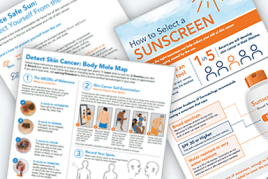 Free materials to help raise skin cancer awareness
Free materials to help raise skin cancer awareness
 Dermatologist-approved lesson plans, activities you can use
Dermatologist-approved lesson plans, activities you can use
 Find a Dermatologist
Find a Dermatologist
 What is a dermatologist?
What is a dermatologist?


