Video
Video block
How to control oily skin
If you have oily skin, the right skin care routine can help reduce shine and breakouts. Follow these tips from board-certified dermatologists to control oily skin.
This component accepts Youtube, Vimeo and Wistia videos. You need to enter both title and description. Use color conservatively, as you don't want the visual focus to be the frame, but rather the video itself.
Media carousel
Media carousel uses the video block component: It chains a group of blocks into a carousel. The interaction is not automated but relies on the user to click on the arrows on both sides of the image. The perfect use case for this component would be for example, a situation where the topic keeps changing from month to month but the older posts also need to live on the page. Or if the topics that are further down the carousel, are something that don't necessarily demand the user's immediate attention, but need to be available on the page.
How to prevent flare-ups
Patients can help control their rosacea and prevent it from getting worse by identifying and avoiding the things that cause their rosacea to flare.
Growing up with dry, scaly skin
Learn how Abby Evans lives with lamellar ichthyosis, a genetic condition that presents as scaly, chronically shedding skin.
AAD members bring skin cancer screening to underserved Latino farm workers
Dermatologists Antoanella Calame, MD, and Maria Bonilla traveled to Calexico, California to provide free skin cancer screenings. Dr. Calame describes the rewarding story in this first-person account. Read more.

AAD members bring skin cancer screening to underserved Latino farm workers
Dermatologists Antoanella Calame, MD, and Maria Bonilla traveled to Calexico, California to provide free skin cancer screenings. Dr. Calame describes the rewarding story in this first-person account. Read more.

Visit the AAD Resource Center
Stop by to discover what's new, demo the latest products, and save with exclusive discounts.
Located in the Exhibit Hall: Dates and times coming soon.
How to treat eczema in babies
Atopic dermatitis (also known as eczema) is a common skin condition in babies. It affects up to 25% of children, and an estimated 60% of people with eczema develop it during their first year of life. While there is no cure, most cases can be controlled with a customized skin care plan, which may include moisturizers, prescription medications, and strategies to eliminate triggers.
To help manage your baby’s symptoms and decrease flare-ups, follow these tips from board-certified dermatologists.

Capitol Hill briefing
The briefing was led by (from left)Timothy Schmidt, MD, FAAD, Amit Pandya, MD, FAAD, Susan Taylor, MD, FAAD, and AADA President George Hruza, MD, MBA, FAAD
Entering video as an asset
You can also simply enter a video as an asset.

Video gallery
You can find an example of this at: https://www.aad.org/diseases/videos
This is not a standard component in our CMS. Please contact the web publishing team to discuss your video displaying needs.

This component also accepts Youtube, Vimeo and Wistia videos. As the videos do not have captions, make sure that the thumbnail for your video is descriptive. If not, please create the thumbnail.
Video image ratio for desktop videos is the standard: 16:9
For accessibility, please make sure that the video includes a transcript.
Code library assets: https://assets.aad.org/Widgets/VideoGallery/videoGallery.html
 Atopic dermatitis: More FDA-approved treatments
Atopic dermatitis: More FDA-approved treatments
 Biosimilars: 14 FAQs
Biosimilars: 14 FAQs
 How to trim your nails
How to trim your nails
 Relieve uncontrollably itchy skin
Relieve uncontrollably itchy skin
 Fade dark spots
Fade dark spots
 Untreatable razor bumps or acne?
Untreatable razor bumps or acne?
 Tattoo removal
Tattoo removal
 Scar treatment
Scar treatment
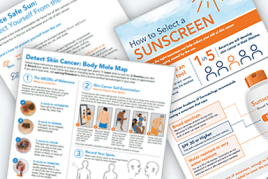 Free materials to help raise skin cancer awareness
Free materials to help raise skin cancer awareness
 Dermatologist-approved lesson plans, activities you can use
Dermatologist-approved lesson plans, activities you can use
 Find a Dermatologist
Find a Dermatologist
 What is a dermatologist?
What is a dermatologist?
