Content planning
On AAD.org, our content follows standardized content guidelines. These guidelines make both writing and reading easier, and help to define objectives and measures for success. The content process is part of the overall web project discovery process.
Content development process
Content cover sheet: Every new content page must include a content cover sheet. Submit the cover sheet along with content to the project manager for page production. This document will help you define a content plan.

Practical tips for creating content
Following are the questions you should answer when creating content:
1. Do you know your audience?
Having a good understanding of your audience, and why they have accessed the content, is fundamental in getting the correct message across. Deliver to them a message that is short and to the point, but also makes them want to engage further with the website. Think about what appeals to them and what you think they want to read.
Use words that your audience is familiar with. Using complex or internal jargon will most likely confuse the user. Audience appropriate language is key to allow the user to easily scan and understand the information.
2. Is your content readable and understandable?
Users don’t read Web pages; they scan them, looking for things they can read very quickly until they find a relevant piece of information. Write pages the way people use them. Make them scannable.
Inverted pyramid style of writing: Organize your content as an inverted pyramid; put the most important information at the top and less important information at the bottom.
Introductions: Introductory sentences should be simple and clear. They should describe as plainly as possible the subject of the page or article. Avoid long sentence constructions, acronyms, and formal titles in the introductory sentence. It is better to move more difficult material to subsequent sentences.
Keep it short: Research shows that people scan web text, rather than read every word. Make it easy for your users to scan for information quickly. A paragraph should consist of 70 words or less. Save the more specialized and lengthy pages for deeper levels of the site.
Section heads: Define each section with a subhead to make content easier to scan.
Bullets and numbered lists: When people want to consume information quickly, lists and bullets are helpful.
Choose the right content type: What’s the most effective way to present the topic? Through an article? A video? An interactive tool? A combination of types?
How much does your reader know about the topic? Match the level of the content’s complexity to the user’s ability to understand it.
Timeliness: Be sure content that refers to deadlines and specific years remains up-to-date. Avoid content that will quickly date the material if it is unimportant to the subject. For example, it is generally preferable to refer to "the early years of the MIPS program" rather than "the first two years of the MIPS program," because the former conveys the desired information, but it does not mention a specific span of time that may soon be outdated.
3. Is your content actionable?
You are creating content because you want readers to take action. How can you make sure this happens?
Include an obvious call to action. Best uses for aad.org:
1. Purchase product or service
2. Donate
3. Subscribe
4. Register
5. Submit comments
Links: Link to highly relevant content, products, or services only to keep user focused on topic.
4. Is your content engaging?
Use media and interactive tools to capture user interest.
Featured image and infographics: Use to clearly illustrate primary message of content.
Secondary images: Additional images appear down the page. Ideally, one image at every scroll depth, so an image is always visible.
Video and animated slideshows: Best uses for aad.org:
1. Simplify a complex process with an animated explainer or how-to video
2. Showcase AAD member expertise to the public
Interactive tools: Best uses for aad.org:
1. Logic tools that help users make decisions on complex issues.
2. Generator tools that produce specialized content based on user input.
3. Quizzes to test users grasp of high-interest topics.
Pull quotes: Pull quotes from experts and/or colleagues pull readers into content.
5. Is your content easy-to-find?
Make sure you’re using SEO guidelines to create findable content.
Title: Includes the target keyphrase once at the beginning of the title tag. Maximum 55 characters.
Meta description: A simple sentence summary of the article. Includes the keyphrase once. Maximum 155 characters.
Keyword usage: The keyphrase appears in the body of the article two to five times.
H1 head: Includes the target keyphrase. Be short and direct when creating headlines.
Navigation: Think about where the content would logically live in the navigation from the user's perspective, not from the organization's perspective.
Developers: Info on web assets is here.
 Atopic dermatitis: More FDA-approved treatments
Atopic dermatitis: More FDA-approved treatments
 Biosimilars: 14 FAQs
Biosimilars: 14 FAQs
 How to trim your nails
How to trim your nails
 Relieve uncontrollably itchy skin
Relieve uncontrollably itchy skin
 Fade dark spots
Fade dark spots
 Untreatable razor bumps or acne?
Untreatable razor bumps or acne?
 Tattoo removal
Tattoo removal
 Scar treatment
Scar treatment
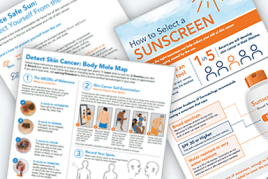 Free materials to help raise skin cancer awareness
Free materials to help raise skin cancer awareness
 Dermatologist-approved lesson plans, activities you can use
Dermatologist-approved lesson plans, activities you can use
 Find a Dermatologist
Find a Dermatologist
 What is a dermatologist?
What is a dermatologist?